Nothing has released the Android 15-based Nothing OS 3.0 Open Beta 1 update for Phone (1) and Phone (2a) Plus. The update was recently made available for the CMF Phone 1 and had already rolled out for Phone (2) last month.
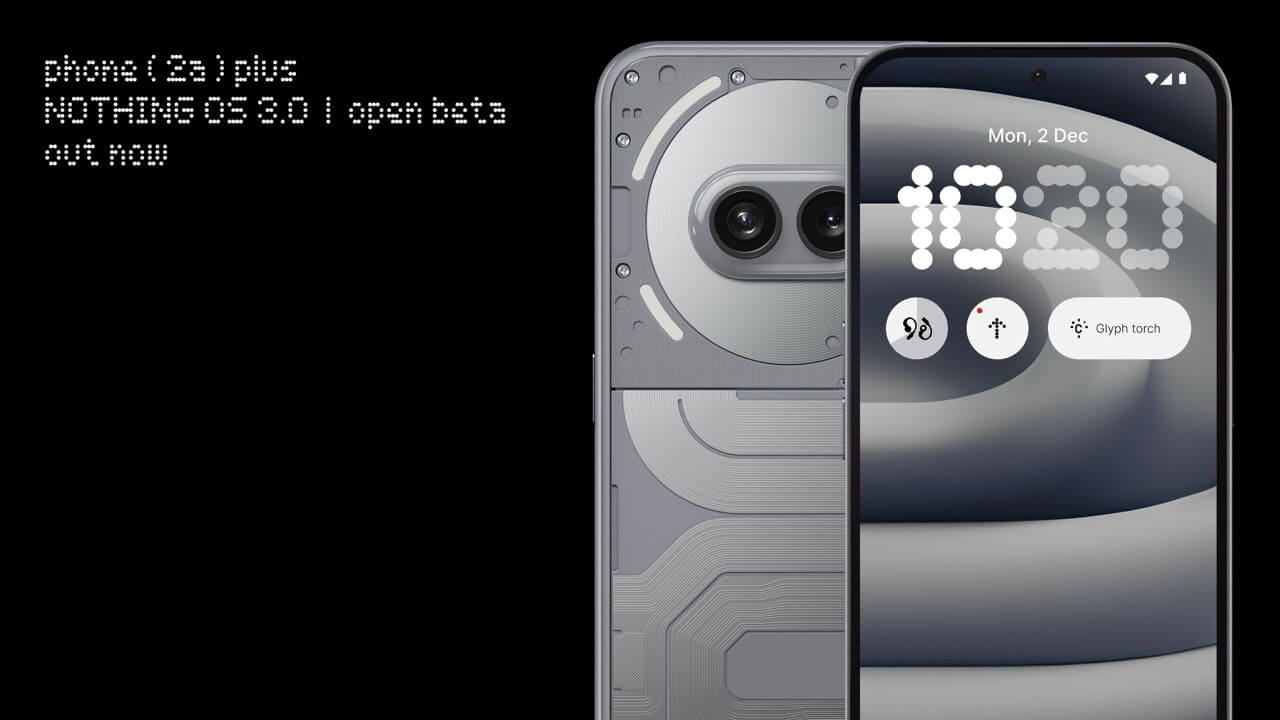
The changelog shared on the community pages for both phones is identical. Here is a summary of the updates:
Shared Widgets
• See friends’ and family members’ widgets directly on your home screen.
• Interact with them through reactions—a fun way to stay in touch.
Lock Screen
• Long-press the lock screen or use the Customization page for easy access.
• Choose from upgraded clock styles.
• Add more widgets with expanded lock screen widget space.
Smart Drawer
• AI-powered Smart Drawer automatically groups apps into folders.
• Pin favorite apps to the top for quicker access.
Quick Settings
• Redesigned for better usability and editing.
• Enhanced widget library for improved navigation.
• Updated visuals in settings, including Bluetooth and Network options.
Camera Improvements
• Quick launch via the Camera Widget.
• Faster HDR scene processing.
• Improved countdown photo UI and zoom slider.
Enhanced Pop-Up View
• Movable, resizable pop-up view for better productivity.
• Pin it to the screen edge for instant access.
• Quickly view notifications by swiping down—enable it via Settings > System > Pop-up View.
Other Improvements
• AI prioritizes frequently used apps.
• Auto-archive frees up storage without deleting data.
• Record only specific app windows with partial screen sharing.
• Updated setup wizard ensures a seamless OS introduction.
• Enjoy predictive back animations, plus new fingerprint and charging animations with signature dot matrix styling.
How to Get Nothing OS 3.0 Open Beta for Phone (1) and Phone (2a) Plus
• Ensure your device has NOS version 2.6 installed; build numbers should be Spacewar-U2.6-241031-1818 for Phone (1) and PacmanPro-U2.6-240924-2223 or PacmanPro-U2.6-241125-2243 for Phone (2a) Plus.
• Download the required APK file and install it from your device’s downloads folder to enable the beta update.
• Open Settings > System > Update to Beta Version, tap “Check for New Version,” and follow the instructions to update.
• If the new version is not visible, it means the update is not live yet; check back later.
• Back up your data before proceeding, as beta versions may cause data loss or unexpected issues.
The APK file links and detailed rollback steps are available on the community pages linked below. Rollbacks are not recommended due to the risk of potential issues, so it is strongly advised to back up your data before proceeding.

